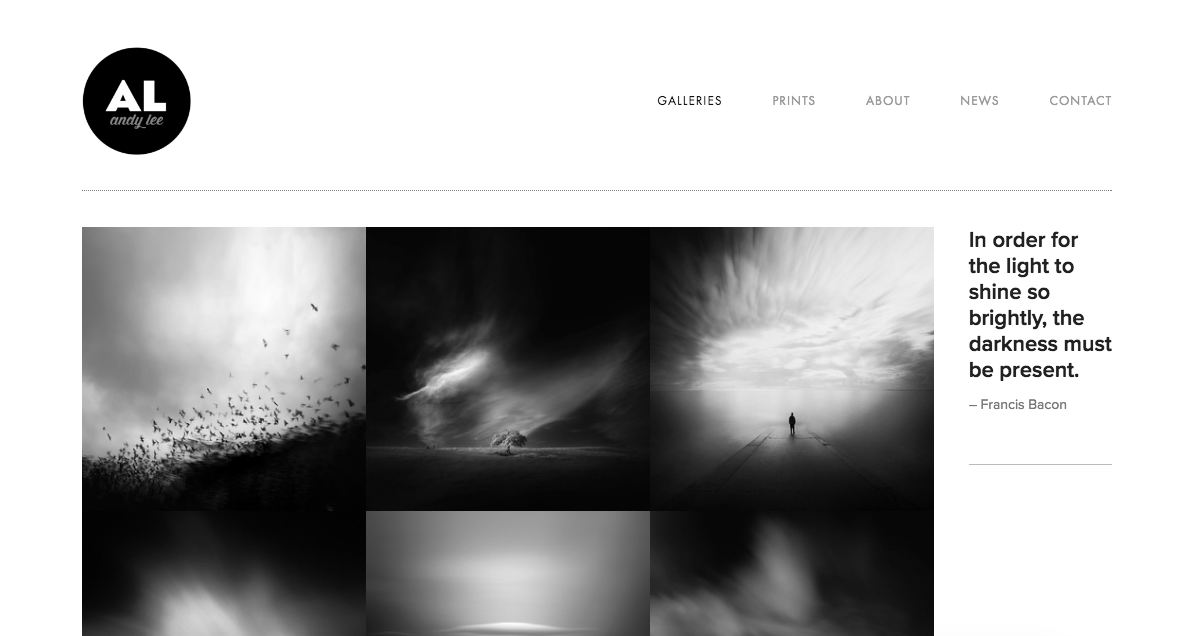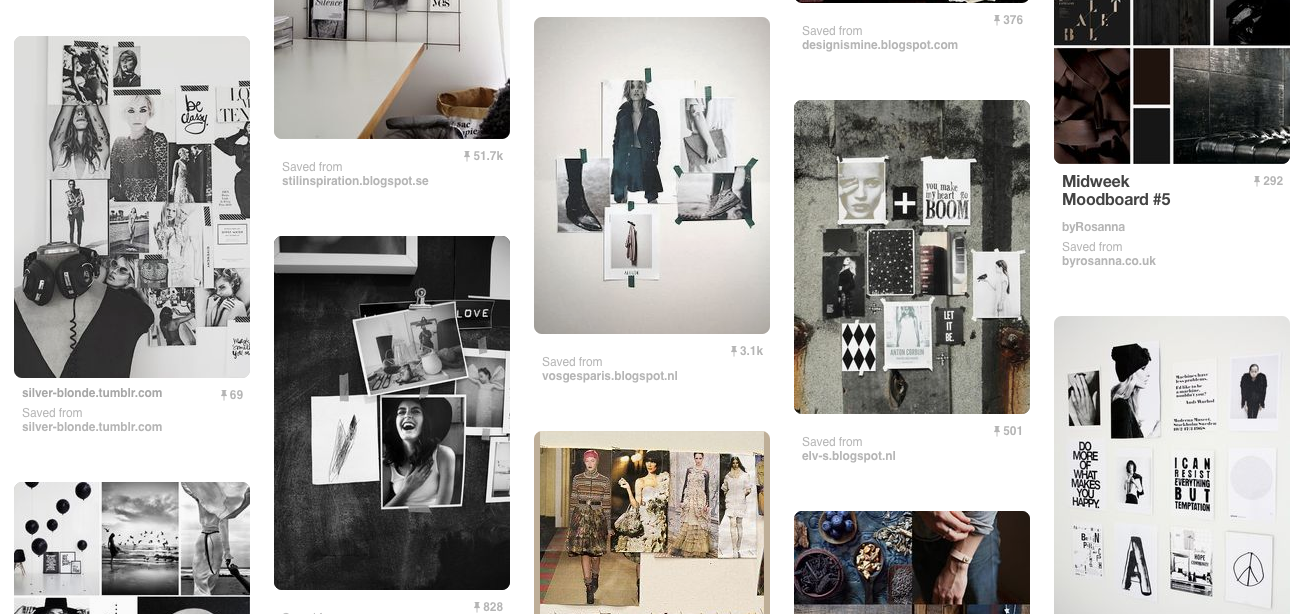Once you've set your basic rates for your photography services, consider putting together some package deals. Packages can make your sessions more appealing to clients while making things easier on your end (as you'll have a template for your sessions). By grouping and suggesting services, they can also help you make more money.
We've put together some tips below on how to organize your offerings and set up a professional price sheet.
Keep it simple
Keep your price menu as clean and clutter-free as possible. Your goal is to design a sheet that's easy to scan. Your clients should be able to tell the difference between your packages quickly, so focus on large differences over minor, incremental ones.
If there are features or offerings that apply to all of your sessions, list these at the top of your sheet rather than repeating them under each package. Repeating information and presenting them as features for each of your packages will not necessarily make them look more appealing. Only list what's adding real value.
Offer 3 or 4 packages
Most photographers' price sheets include 3-4 packages:
Package #3 or #4 will be your deluxe package. It's for clients who want to splurge, and includes all the bells and whistles. It's not necessarily what you're trying to sell, but it's designed to make your other packages appear reasonable in comparison.
Package #2 will be your most appealing option. Itshould draw attention to what's missing from Package #1, and highlight what they can get from Package 2 for just a bit more money.
Package #1 provides an entry-point for people who are interested in your services, but are not quite ready to spend.
As you're deciding what to include in each package, think about what your clients really want. Don't just list everything you can offer — what do your clients actually need? If you design your packages right, people won't be requesting to swap out features all the time.
You might also find it helpful to have an 'a-la-cart' list on the side of your price sheet, featuring add-ons for each package.
list your most expensive package first
Again, your highest package is designed to make your other options seem reasonable. As your clients read from top to bottom, they will see all the features they're missing out on if they go with the lowest package. This will also make your price sheet easier to read: you'll be taking away options, instead of adding more.
choose your words carefully
Here's a great example of word choose can affect your packaging, from an article on Virtual Photography. Take this list of words:
Shoot / Photograph
Images / Pictures
Collections / Packages
While you might use the word "shoot" more often than "photograph," put yourself in your clients' shoes — which sounds more appealing?
Think about who you're marketing to, and adjust your wording accordingly. If you're a wedding photographer, for example, opt for language that sounds more high-end and elegant.
Need help with your design set-up? Or a place to print your finished product? Contact us. You can learn more about our printing and design services at fairwayprinting.com.