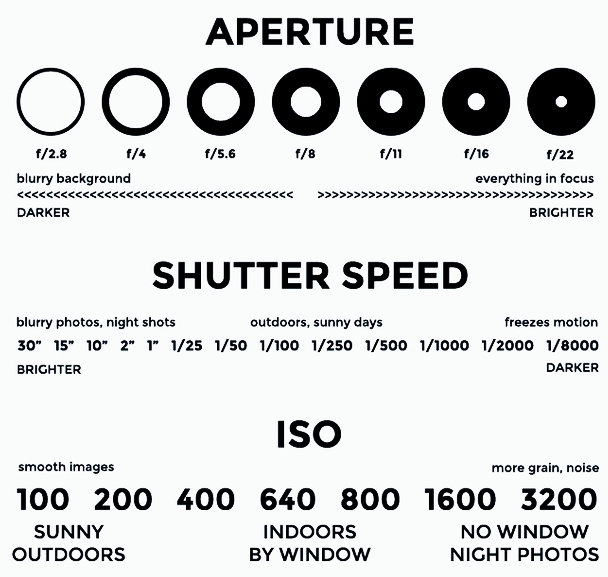Shutter speed is the length of time that the shutter is open, or the amount of time that the camera’s sensor views your scene. A fast shutter speed freezes action, while a slow shutter speed will create a “motion blur.” A slow shutter speed may be used to convey a sense of movement — to show water flow, for example, or if you’re photographing a runner, you can use a slow shutter setting to convey a sense of speed.
Shutter speed is measured in seconds, or fractions of a second: 1/1000, 1/500, 1/250, 1/125, 1/60, 1/30, 1/15, 1/8, etc. (the speed typically doubles with each camera setting).
So how do you decide which shutter speed to use? Ask yourself what’s moving in the scene, and how you’d like to capture it — whether you want your image to have a sense of movement, or if you’d like to freeze movement. Movement typically freezes at 1/500th of a second or faster.
If you use a shutter speed slower than 1/60th of a second, you’ll likely need a tripod. It will be difficult to avoid holding your camera steady for this long, and you may get an unintentional blur in your image.
Remember that shutter speed affects exposure, so if you’re working in manual mode and change the shutter speed, you’ll also have to adjust the ISO and aperture to maintain exposure.
You may also choose to work in Shutter Priority Mode, usually indicated by a “Tv” or “S” symbol on your camera. In this semi-manual mode, you select the shutter speed and the camera will automatically select the proper aperture. A fast shutter speed will use a small depth of field (large aperture).